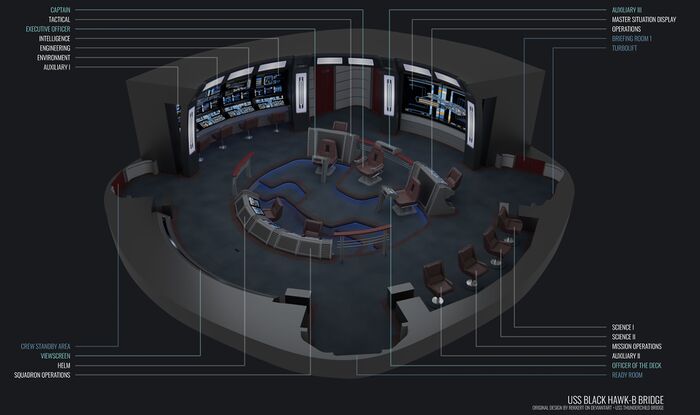More actions
Greenfelt22 (talk | contribs) No edit summary |
Greenfelt22 (talk | contribs) No edit summary |
||
| (6 intermediate revisions by the same user not shown) | |||
| Line 1: | Line 1: | ||
[[File: | __TOC__ | ||
[[File:Bhb_bridge.jpg|550px|thumb|right|A cutaway of the bridge of the USS Black Hawk-B]] | |||
The Main Bridge of the USS Black Hawk | The Main Bridge of the '''[[USS Black Hawk-B]]'''. | ||
=Summary= | =Summary= | ||
The | The Main Bridge of the USS Black Hawk-B was originally adapted after the versitile Sovereign-Class layout. While all stations on the bridge, with the exception of the Captain's chair, feature standard 2D control and display interfaces, each station features a holographic heads-up display for additional space. | ||
The central area of the Main Bridge provides seating and information for displays for the Captain, Executive Officer, and the Officer of the Deck. The '''Captain's Chair''' is raised from the rest of the center area, though it is level with the majority of the bridge. To the Captain's right is the station for the '''Executive Officer'''. Left of the Captain is a seat for the '''Officer of the Deck''', usually the Chief of the Boat, the ship's Counselor, or even a visiting dignitary. This section of three chairs is known as the Command Arena. | |||
Behind the Command arena are two primary stations and one auxiliary console. Three '''auxilary consoles''' are available on the bridge and each feature saved layouts and quick recall should these stations need to function as support for existing bridge stations, temporary replacements due to damage, and are also configurable for mission-specific functions. Behind the Executive Officer is the '''Tactical''' console. Located behind the Officer of the Deck is the '''Operations''' console. Both Tactical and Operations consoles feature stringent security protocols due to the sensitive information they handle. | |||
Directly fore of the command arena are two sunken stations. In front of the Executive Officer is the ship's '''Helm'''. Beside the Helm is a station dedicated to '''Squadron Operations'''. Between both stations is the bridge's flight recorder and navigational information. | |||
At the very front of the bridge chamber is a large viewscreen. This main viewer performs all the standard duties expected of it. However, the viewscreen is not always activated like most other starships. It is a full Holographic display, that can be activated upon request. When the screen is not active, a standard bulkhead is present. This addition was made into the Akira class, so that the hypnotic starfield syndrome among Bridge officers would be stopped. Too many officers became hypnotized during warp. | |||
Four consoles flank each side of the bridge. Each of these is built into the wall and feature ample keyboard and display real estate to handle a variety of functions while synced to each respective department's command station below decks. | |||
The starboard side of the bridge features (from aft to fore), the '''Intelligence''', '''Engineering''', '''Environmental Control''', and an auxiliary station. The Engineering console, as does every console on the bridge, also has the hand-input sub-console for use in setting the Auto-Destruct of vessel. The auto-destruct sequence follows Standard Starfleet security procedures which can be accessed via any secured Memory Alpha ODN connection. | |||
Science II is the ASO's (Assistant Science Officer's) console, which can be used by any personnel. Science II has access to all science, navigational, sensor, and communications systems. Science II can be configured to operate in tandem with Science I, although security links and all other non-science data is withheld from Science II. Science II usually works independently of Science I. | On the port side (from aft to fore), the '''Science I''', '''Science II''', '''Mission Operations''' stations are available, along with an auxiliary station. Science I, which is the primary science console, has priority links to Conn, Ops, Computers, and Tactical. Science II is the ASO's (Assistant Science Officer's) console, which can be used by any personnel. Science II has access to all science, navigational, sensor, and communications systems. Science II can be configured to operate in tandem with Science I, although security links and all other non-science data is withheld from Science II. Science II usually works independently of Science I. | ||
Located against the aft wall of the bridge is a large master systems display monitor, similar to the one in main engineering. All relative ship information (such as damage, power distribution, etc.) is displayed on the cutaway image of the vessel. This monitor can be used to direct ship operations and can be configured for limited flight control if necessary. Also located against the aft wall of the main bridge is the large engineering console. This has a smaller cutaway diagram of the vessel, which displays all engineering-relevant data and shows warp fields and engine output. This console also has priority links to the computers, the WPS (Warp Propulsion System), the IPS (Impulse Propulsion System), navigation, SIF, and IDF. Although usually unattended, the Chief Engineer can bring this console to full Enable mode by entering voice codes and undergoing a retinal scan. While this schematic is visually available to all bridge personnel, it is covered by a special coating that causes it to blur when hit by an imaging device. | |||
There are two turbolifts on the bridge that can handle normal transit around the Akira class. Next to the port turbolift access is the ship's [[Dedication Plaque]]. There is also an emergency ladder at the front of the bridge that connects the bridge to the ship's Jeffries Tube Network. There are also two doors, on the aft platform of the bridge, that leads to the Briefing Room, which is directly aft of the Main Bridge. Other connected rooms to the Main Bridge include the Captain's Ready Room and access to an Emergency Airlock, a gangway staircase, the head, and a temporary relief area for the bridge crew. | |||
=Layout= | |||
[[File:Bhb_bridge_labeled.jpg|700px]] | |||
[[Category:Tour]] | =Credits= | ||
* The original design of the USS Black Hawk bridge was created by Rekkert on Deviant Art for the USS Thunderchild. | |||
[[Category:Black Hawk Tour]] | |||
{{FooterTour}} | {{FooterTour}} | ||
[[Category:Command]] | |||
[[Category:Personnel]] | |||
{{DEFAULTSORT:Bridge|Main Bridge}} | |||
Latest revision as of 17:18, 24 January 2023

The Main Bridge of the USS Black Hawk-B.
Summary
The Main Bridge of the USS Black Hawk-B was originally adapted after the versitile Sovereign-Class layout. While all stations on the bridge, with the exception of the Captain's chair, feature standard 2D control and display interfaces, each station features a holographic heads-up display for additional space.
The central area of the Main Bridge provides seating and information for displays for the Captain, Executive Officer, and the Officer of the Deck. The Captain's Chair is raised from the rest of the center area, though it is level with the majority of the bridge. To the Captain's right is the station for the Executive Officer. Left of the Captain is a seat for the Officer of the Deck, usually the Chief of the Boat, the ship's Counselor, or even a visiting dignitary. This section of three chairs is known as the Command Arena.
Behind the Command arena are two primary stations and one auxiliary console. Three auxilary consoles are available on the bridge and each feature saved layouts and quick recall should these stations need to function as support for existing bridge stations, temporary replacements due to damage, and are also configurable for mission-specific functions. Behind the Executive Officer is the Tactical console. Located behind the Officer of the Deck is the Operations console. Both Tactical and Operations consoles feature stringent security protocols due to the sensitive information they handle.
Directly fore of the command arena are two sunken stations. In front of the Executive Officer is the ship's Helm. Beside the Helm is a station dedicated to Squadron Operations. Between both stations is the bridge's flight recorder and navigational information.
At the very front of the bridge chamber is a large viewscreen. This main viewer performs all the standard duties expected of it. However, the viewscreen is not always activated like most other starships. It is a full Holographic display, that can be activated upon request. When the screen is not active, a standard bulkhead is present. This addition was made into the Akira class, so that the hypnotic starfield syndrome among Bridge officers would be stopped. Too many officers became hypnotized during warp.
Four consoles flank each side of the bridge. Each of these is built into the wall and feature ample keyboard and display real estate to handle a variety of functions while synced to each respective department's command station below decks.
The starboard side of the bridge features (from aft to fore), the Intelligence, Engineering, Environmental Control, and an auxiliary station. The Engineering console, as does every console on the bridge, also has the hand-input sub-console for use in setting the Auto-Destruct of vessel. The auto-destruct sequence follows Standard Starfleet security procedures which can be accessed via any secured Memory Alpha ODN connection.
On the port side (from aft to fore), the Science I, Science II, Mission Operations stations are available, along with an auxiliary station. Science I, which is the primary science console, has priority links to Conn, Ops, Computers, and Tactical. Science II is the ASO's (Assistant Science Officer's) console, which can be used by any personnel. Science II has access to all science, navigational, sensor, and communications systems. Science II can be configured to operate in tandem with Science I, although security links and all other non-science data is withheld from Science II. Science II usually works independently of Science I.
Located against the aft wall of the bridge is a large master systems display monitor, similar to the one in main engineering. All relative ship information (such as damage, power distribution, etc.) is displayed on the cutaway image of the vessel. This monitor can be used to direct ship operations and can be configured for limited flight control if necessary. Also located against the aft wall of the main bridge is the large engineering console. This has a smaller cutaway diagram of the vessel, which displays all engineering-relevant data and shows warp fields and engine output. This console also has priority links to the computers, the WPS (Warp Propulsion System), the IPS (Impulse Propulsion System), navigation, SIF, and IDF. Although usually unattended, the Chief Engineer can bring this console to full Enable mode by entering voice codes and undergoing a retinal scan. While this schematic is visually available to all bridge personnel, it is covered by a special coating that causes it to blur when hit by an imaging device.
There are two turbolifts on the bridge that can handle normal transit around the Akira class. Next to the port turbolift access is the ship's Dedication Plaque. There is also an emergency ladder at the front of the bridge that connects the bridge to the ship's Jeffries Tube Network. There are also two doors, on the aft platform of the bridge, that leads to the Briefing Room, which is directly aft of the Main Bridge. Other connected rooms to the Main Bridge include the Captain's Ready Room and access to an Emergency Airlock, a gangway staircase, the head, and a temporary relief area for the bridge crew.
Layout
Credits
- The original design of the USS Black Hawk bridge was created by Rekkert on Deviant Art for the USS Thunderchild.
| USS BLACK HAWK TOUR • COMPLETE DECK LISTING | |
| KEY LOCATIONS | Main Bridge • Main Conference Lounge • Sickbay • Flight Deck • Main Engineering • Security Complex |
| SECONDARY LOCATIONS | Captain's Ready Room • XO's Ready Room • Brig • Armory • Mess Hall • Cargo Bays • Transporter Room Science Labs • Auxiliary Control • Chief Counselor's Office • Chief Operations Officer's Office Squadron Command Center • Intelligence Center |
| LIVING AREAS | Captain's Quarters • Senior Officer Quarters • Officer Quarters • Junior Officer Quarters Senior NCO Quarters • NCO Quarters • Enlisted Quarters VIP / Guest / Civilian Quarters • Fighter Pilot Quarters |
| OFF DUTY & LOUNGE | Holosuites • Holodecks • Talons • USS Black Hawk War Time Memorial • Recreation Room • Library • Arboretum |